ONE wallet by Postbank is now available to users who are currently not Postbank clients, without the need to visit a bank office.
You will get a free digital card and an account with individual IBAN, without monthly fees.
With your digital card and account you can:
- Make contactless NFC payments at POS terminals in Bulgaria and abroad;
- Place free transfers to the digital accounts of other users of the application;
- Make transfers to other accounts in Bulgaria;
- Make transfers to trusted recipients;
- Manage your digital card;
- Digitalize your loyalty cards;
- Receive push notifications for movements on your digital account.
Follow the steps below to register for ONE wallet by Postbank:
Step 1: Select the “I am not” button. Read and accept the General terms and conditions for using the service and follow the instructions of the app:

Step 2: Scan your ID card:

Step 3: Take a selfie:
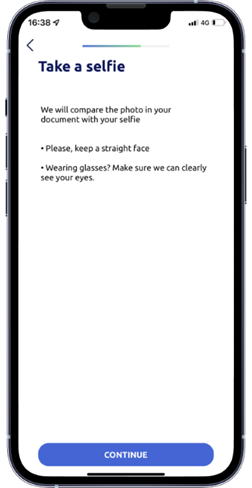
Step 4: Create PIN code:

Step 5: We will review your registration and you will receive a notification of your mobile phone with the result:
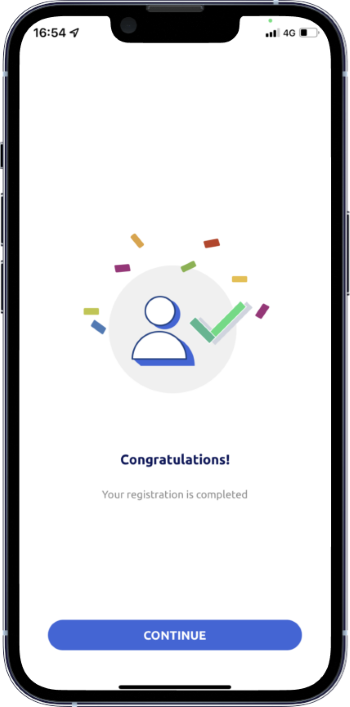
Congratulations, you can now take advantage of the benefits of ONE wallet by Postbank!
* The service is available for existing clients of Postbank, as well as to new persons with legal capacity, who possess a valid Bulgarian ID card, who as of the date of their registration in ONE wallet by Postbank, do not use other product and services of the Bank. The service allows contactless payments with digitized payment cards, issued by the bank, as well as other payment operation, according to the Bank’s General Terms and Conditions for the service, available here. ONE wallet by Postbank is available for mobile devices with Android, iOS and HarmonyOS operating systems. For contactless payment with ONE wallet by Postbank, your device must have NFC functionality. On iOS devices payment are made through the iPhone’s Wallet (Apple Pay) functionality. For more information on how to register a card with Apple Pay, see here. If you are not sure whether your device supports these features, check the technical documentation provided by the manufacturer.
